Real estate finances can become highly complex in an instant. One of the properties generates rent, the other requires repair, and the third one is still being renovated. There are commissions to be followed, deposits to be noted, and operating expenses to be controlled. When you are on spreadsheets or general accounting software, the numbers will eventually slip. QuickBooks comes in there. QuickBooks for real estate management can provide you with full control of your finances with the proper setup.
Regardless of whether you are a client money agent or a property investor, this guide will help you get started with the correct tools, settings, and structure.
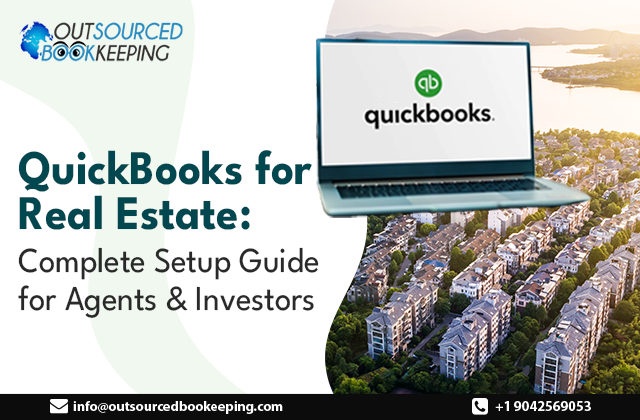
Why QuickBooks Works for Real Estate
QuickBooks is not built only for retail or service-based businesses. With a few adjustments, it becomes a powerful system for tracking income, expenses, and profitability across multiple properties.
You can generate reports by property, set up class tracking, automate rent reminders, and reconcile transactions quickly. Most importantly, QuickBooks helps you stay audit-ready. Every dollar that comes in or goes out is accounted for. That matters when it is time to file taxes or meet investor expectations.
Choose the Right Version
The first step is selecting the correct version of QuickBooks. For agents and landlords who want flexibility, QuickBooks Online for property management is the best fit. It allows remote access, real-time updates, and mobile tracking. You do not need to install anything. All your data stays in the cloud, synced across devices.
If you run a larger operation with more complex payroll and contractor payments, QuickBooks Desktop Premier with the Contractor edition may work too. But for most agents and property investors, QuickBooks Online offers more convenience.
Step 1: Set Up Your Chart of Accounts
Your chart of accounts is the backbone of your financial records. You need to customise it for real estate. Add accounts for:
- Rental income
- Commissions earned
- Security deposits held
- Property taxes
- Repairs and maintenance
- Mortgage interest
- Utilities
- Insurance
- Legal or professional fees
Make sure every transaction you record fits neatly into one of these accounts. This helps in generating accurate reports later.
Step 2: Turn on Class and Location Tracking
This feature is essential for property-level tracking. Enable “Class Tracking” in your QuickBooks settings. Then assign a class to each property you manage or own. This way, whenever you enter a transaction, you can tag it to the correct property.
It gives you the ability to generate profit and loss reports per property, which is key for understanding where you are earning or losing money. If you manage across different states or cities, location tracking also helps you view data by region.
Step 3: Set Up Customers and Tenants
In QuickBooks, customers can be used to represent your tenants or clients. Create a customer for each one and, if needed, create sub-customers for units within a property. This helps you track rent payments, lease agreements, and deposit refunds all in one place. You can even use recurring invoices to automate monthly rent billing.
Step 4: Automate Recurring Transactions
QuickBooks lets you set up templates for repeating transactions. Use this for:
- Monthly rent invoices
- Loan repayments
- Property management fees
- Routine maintenance services
Automation saves time and reduces the risk of forgetting key payments or invoices. It also keeps your books consistent.
Step 5: Reconcile Accounts Monthly
Bank reconciliation is one of the most important steps in QuickBooks for real estate. Match your bank statements with what is recorded in QuickBooks every month. This ensures there are no missing transactions, duplicate entries, or unrecorded income. If you are managing properties for clients, this step is critical. It helps maintain trust and shows you are handling funds accurately.
Step 6: Track Mileage and Expenses
Real estate involves travel. QuickBooks has a built-in mileage tracker that works from your mobile app. Every visit to a property, client meeting, or site inspection can be logged and categorised. Do the same for receipts. Upload them through the app and assign them to the correct property or class. This keeps your records clean and ready for deductions.
Step 7: Generate Reports for Smarter Decisions
QuickBooks makes it easy to generate reports tailored to your needs. For QuickBooks for real estate investors, this includes:
- Cash flow by property
- Expense breakdown
- Rent roll
- Aged receivables
- Profit and loss by class
You can also use these reports to pitch to lenders or provide updates to stakeholders.
Final Tips for Success
- Back up your data regularly
- Sync QuickBooks with your property management software if possible
- Stay consistent with your account categorisation
- Use an accountant or advisor to review your setup once a year
Final Word
Using QuickBooks for real estate management is not just about tracking rent and bills. It is about running your business with confidence. You know where your money is coming from, where it is going, and how your properties are performing.
With the right setup, you reduce errors, avoid stress during tax time, and build a real estate business that runs smoothly in the background. Whether you are a new agent or an experienced investor, QuickBooks can help you stay focused on growth while the numbers take care of themselves.


