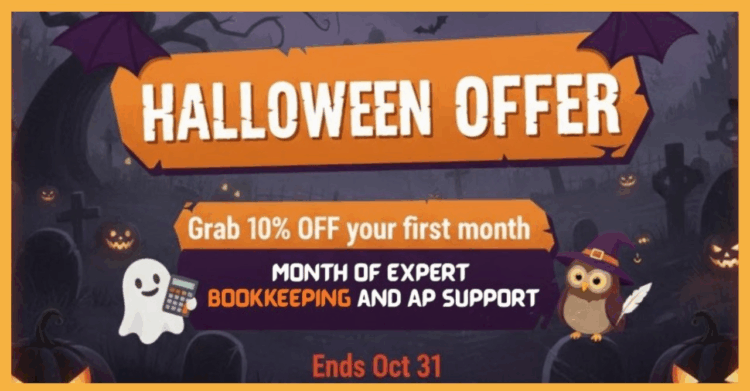While managing business finances, time-saving and flexibility become the top priorities. QuickBooks, being one of the renowned accounting software, has been the most robust reporting tool. It has always helped the business owners and accountants to track financial performance, analyze trends, and prepare taxes. One of the best features in QuickBooks is the ability to export reports to Excel. This is one of the best functions that allows users to customize and format data outside QuickBooks.
If you are familiar with QuickBooks, then you must be familiar with it. However, in 2013, a new feature was added, which is interesting as well as practical. If you are wondering what’s New For You in QuickBooks, then this blog is for you. Here, we will explore the enhanced functionality and how it can streamline your business. Outsourced Bookkeeping can help you understand the new feature and guide you accordingly.
What’s the problem?
The old problem was reapplying formatting after every export. In earlier versions, exporting a report to Excel was simple; however, it was not convenient in every scenario. For instance, you export a profit and loss or balance sheet report to Excel and spend your precious time applying the format you want. Everything looks amazing, but later you need to update that report with the latest data. If you go by the old version, you could only export the updated report again and reapply all your formatting manually, or you can edit the data manually in an already-formatted worksheet, which can be tedious.
How the new feature can help?
Here is what’s new for you in QuickBooks: this software comprises a smart and time-saving enhancement to the Excel export feature. Now you can easily refresh the data in the previously saved worksheet while retaining the original formatting, formulas, and layout that you have applied. This means that once you have set up the Excel report the way you need it, you don’t have to worry about losing those changes every time you update the data from QuickBooks. You simply have to refresh the sheet, and QuickBooks will automatically update the figures without disturbing your formatting. Yes, it is an amazing feature that can help you manage everything well.
Compatibility
If you want to use this enhanced functionality, you will require:
QuickBooks Pro 2013 or higher
A compatible version of Microsoft Excel, including:
Excel 2002
Excel 2003
Excel 2007
Excel 2010 (including 64-bit)
These versions support the advanced export functionality, so most of the users who are working in a business environment need to be covered.
Exporting reports: Workbook and Worksheet Options
When exporting reports to Excel, New For You in QuickBooks offers you a wide range of options. You can easily send the report to a new workbook. You can also export to an existing workbook, and within that, you can add the report to a new sheet, or you can overwrite data in the existing sheet. You can find flexibility, which can help you manage your reports well. For instance, you might want to compile different reports in a single Excel workbook, but everything on separate tabs. With QuickBooks 2013, this is one of the best features, streamlining operations.
Preserve References, Formulas, and Formatting
When you export to the existing worksheet, New For You in QuickBooks will allow you to overwrite the report data without using any formula or formatting. However, you need to segregate them in different cells or outside the report range. For instance, if you have created a formula in the next columns or placed a summary chart below the exported data, those will stay intact when the data is restored. This feature is invaluable for those who are keen to create dynamic financial dashboards or customized analytics in Excel. This update is not only about convenience, but it is also about preserving the integrity of your analysis work. This will also help in minimizing task repetition.
Advanced Options for Report Export
When you export reports, you can get access to advanced options too. These options offer you control over how data is exported. To access these, you need to go to the “Send Report to Excel” window. Then you have to find the Advanced button in the lower-right corner. Select how you want to manage headers, footers, etc., and whether you want the report to auto-fit across the Excel page layout.
These controls will provide you with the right precision over the final output, particularly valuable when creating different reports for the external stakeholders, such as investors or auditors.
Consolidate Reporting: Now what’s that
Let’s say you run different business units and want to create a consolidated financial report every month. With the new New For You in QuickBooks 2013, you can do multiple things. First of all, you can export multiple reports to the same Excel workbook. You can also use formulas or pivot tables in separate sheets to consolidate and analyze the data. The best part is that you can refresh all the base data from QuickBooks without losing your formatting or needing to re-link your consolidated formulas. When you have this kind of flexibility, you can easily save hours every month and diminish the risk of human error.
Summary of the new feature in QuickBooks
Here is a quick summary of the best advantages of the enhanced Excel export in QuickBooks 2013:
- Refresh data in the existing Excel worksheet without losing your format.
- Maintain custom formulas, charts, and references even when re-exporting has been done.
- Select to export reports to new or existing workbooks or worksheets.
- Use advanced options to have more control over how the data is presented.
- Enhanced workflow efficiency and also reduced repetitive formatting tasks.
- Enable consolidating reporting from different QuickBooks reports in a particular Excel file.
Final Thoughts
New For You in QuickBooks 2013 introduced a powerful and practical feature that solves a frustration that many users were facing. Whether you are a small business owner or a bookkeeper, you can use this feature and streamline your reporting process. If you have ever dreaded the task of reformatting a report after every export, then this feature alone can justify an upgrade to QuickBooks 2013 or more. Partnering with Outsourced Bookkeeping can help you streamline everything. We help you understand the new feature and make things work for you.
Now that you know what is New For You in QuickBooks, you need to take advantage of this feature and bring a new level of efficacy to your financial reporting. Connect with us, and we can guide you.