With a simple, clean interface and powerful set of features and affordable price tag, QuickBooks has revolutionized the way small businesses, startups, freelancers, medium and large businesses cater to their bookkeeping and accounting needs. And this is evident in the rapid adoption of this cloud accounting solution among new businesses.
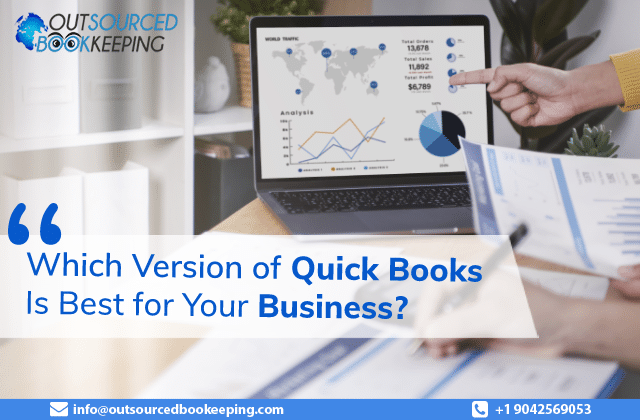
Which Version of Quick Books Is Best for Your Business?
However, among the majority of the new start-ups and small & medium enterprises, there is ambiguity about choosing the right version for QuickBooks Services for their bookkeeping and accounting needs. Being an expert back-office accounting firm and also a certified QuickBooks Advisors that help business improve their business growth, we get a lot of queries about the picking the right version and in this blog
Here we are going to give you deep dive down into every version of QuickBooks – their pros and cons to help you make the right decision:
Different Versions of QuickBooks Services Available – Pros & Cons:
QuickBooks for Self-Employed:
This version of QuickBooks is the most basic version which can be highly beneficial for independent contractors, freelancers and the self-employed. It is the most affordable cloud accounting product that gets all the basic stuff done making simple accounting, a breeze for the self-employed:
1. Easily imports all your transactions and helps you classify them based on their nature (persons, business, split). This lays a strong pillar for accounting if the users utilize a shared bank account for all personal and business purposes – which most self-employed do.
2. This easy import and classification make it easy to track total income, and expenses generating an income statement for you. Also, QuickBooks makes it possible to add all invoices to every lines item for better accountability. Users can just take a snap of a physical invoice to add in the line item.
3. Having detailed income statements, receipts, and invoices stored in an organized manner makes simplifies your tax filing, as everything is reported in the system.
QuickBooks Online – Simple Start :
Freelancers and self-employed who had to burn loads of time by grappling with manual spreadsheets are happy folk now with QuickBooks for Self-Employed. However a gripe with this QuickBooks version is the lack of features like bank reconciliation, double-entry Bookkeeping or app integration also it doesn’t scale. If your accounting requirements grow and you find yourself need more features, QuickBooks Online – Simple Start is the way to go.
1. Quick Books Online – Simple start, as the name sounds is a simple start to leveraging the power of cloud accounting solutions for small businesses.
2.In addition to offering all the features of QuickBooks Self-employed, Simple start adds much-needed bank reconciliation, third part integration and double-entry bookkeeping.
3. Third-party integration opens up a world of features for your business give you full-pledge power to takes benefit from cloud accounting.
4. Double entry booking is another notable feature that Simple Start brings to you giving you the ability to track all your liabilities, assets and equity in your balance sheet. Also helps you generate a ton of financial reports for your business.
Quick Books Online – Simple start is an ideal bookkeeping and accounting solution for small businesses looking for simple, convenient and powerful accounting services. However, Quick Books Online – Simple start gives this access to only one user limiting its usage, doesn’t offer Accounts Payable, Inventory or time tracking but you can easily scale this cloud accounting solution with other options – Quick Books Online: Essentials, Plus & Advanced.
Quick Books Online – Essentials:
Quick Books Essentials takes Quick Books Online Simple Start a step ahead for businesses that need more features and multiple access:
1. Quick Books Online Essentials bring-in much needed Accounts Payable functionality – an ability to track and manage bills from a singular platform.
2. With Quick Books Essentials users can pay multiple bills at the same time or even run an Accounts Payable ageing summary for better visibility and clarity.
3. Quick Books Online Essentials also adds a time tracking option for time management and increases access to 3 team members.
QuickBooks Online Essentials does add the required features of Accounts Payable Management, Time tracking and multiple access making it an attractive proposition for small businesses looking for a cloud accounting solution with Accounts Payable Services. However, if you are a business that is on the path to growth, thus need for accessibility options or a product company with a need to improve inventory management then you can consider QuickBooks Plus.
Quick Books Online – Plus:
Quick Books Online – Plus further takes Essentials a step ahead by adding even better features in terms of inventory management, report making, accessibility:
1. QuickBooks Online Plus is big on inventory management and tracking giving a complete set of features that can help you improve your inventory performance.
2. With Plus you can, set up inventory products, know their status to gauge demand and replenish them by creating purchase orders and manage the entire life cycle seamlessly. It also gives an ability to segment reporting which is particularly helpful in the case of multiple products and multiple locations.
Quick Books Online – Plus is the summation of all the features in QB – Self-employed, Simple Start, and Essentials with advanced inventory management and segmented reporting. Plus can be very beneficial for businesses that sell physical products in multiple locations and hence need inventory management and reporting features in their accounting tool. However, if you are a medium and large business, at Outsourced Bookkeeping we advise you to have a look at Quick Books Advanced. Read on to know why.
Quick Books Online – Advanced:
QuickBooks Online is the ultimate cloud accounting solution that tackles everything you throw at it, with ease. Equipped with all the features you need it provides a gateway to help you improve your entire accounting process.
1. Up to 25 users can access the cloud accounting tools at the same time helping you fully leverage the powerful set of features.
2. Advanced reporting features that help you track the KPIs with simple, clean and concise reports is how you can have a clear picture of every aspect of your accounting business.
3. Customization is a pick of features that can help you control which user can access which features of the accounting tool with pre-defined guidelines and rules. This helps you plan your project with much more help from your resources and adds a layer of security.
All in all, Quick Books Online – Advanced is the most powerful cloud accounting solution that can help you extract full value and achieve high ROI if you are a medium and large business.
How Outsourced Bookkeeping Can Help?
Though Quick Books Online is simple and intuitive, it is the usage of these simple set of features to solve your accounting problems – the key to completely benefit from this powerful cloud accounting solution. While most businesses do not identify their set of problems – they seldom have enough expertise to craft the solution and execute them with the help of QuickBooks. And this is where expert back-office accounting firms like Outsourced Bookkeeping can help. As a seasoned back-office accounting firm, Outsourced Bookkeeping has been providing bookkeeping and accounting services for clients across the globe in all types of industries. We are certified experts in leveraging QuickBooks that can perfectly blend our booking and account expertise with the power of cloud accounting solutions to revamp & level up your accounting performance and drive business growth. For outsourced bookkeeping and accounting services or QuickBooks Services, you can contact us here: https://outsourcedbookeeping.com








