Efficiency is critical in the dynamic field of financial management. By 2024, firms looking to optimize their financial operations will find that knowing QuickBooks is a necessity. QuickBooks may become an extremely powerful tool for streamlining financial management with the correct hacks.
Some of the most effective QuickBooks efficiency tips that can improve your money management procedures in 2024 are covered in this guide. These suggestions will enable you to utilize QuickBooks with ease and realize its full potential for the financial success of your business, from time-saving shortcuts to advanced capabilities.
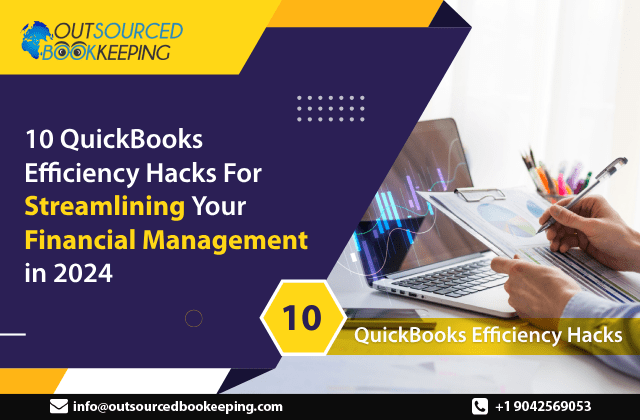
1. Set up Recurring Transactions
Your financial management procedures may be significantly simplified by setting up recurring transactions in Quickbooks Accounting. Automating routine financial activities, such as energy bills, subscription payments, and monthly invoicing, can save time and minimize the possibility of payment defaults. QuickBooks can produce and handle recurring transactions automatically at predetermined periods if you create templates for them and customize details like frequency, amount, and recipient.
2. Utilize Keyboard Shortcuts
Using QuickBooks keyboard shortcuts is an easy yet effective approach to increase productivity. For example, pressing “Ctrl + D” makes a duplicate transaction, “Ctrl + I” starts a new invoice, and “Ctrl + E” modifies the transaction that is now chosen. Knowing these shortcuts can help you get about QuickBooks faster, go through tasks more swiftly, and use the mouse less frequently—all of which will save you significant time.
3. Use the Quick Add Feature
QuickBooks’s Quick Add feature makes it easy to add new clients, suppliers, or products without having to go through a series of menus. Just click the “+” icon in the toolbar, and choose the type of entity you want to add. Then, fill in the relevant details directly in the pop-up window, such as the customer’s name, contact information, or item description.
4. Customize Reports
You may alter the headers, footers, and fonts in addition to selecting which columns to display and using filters to show particular data subsets. You may maintain uniformity across reports and save time on repeated formatting work by developing custom report templates.
Whether you need to track spending, generate financial management statements, or analyze sales patterns, bespoke reports let you display data in a way that makes sense and can be used to make informed decisions.
5. Use Tags and Categories
QuickBooks’ tags and categories offer a versatile method of classifying and organizing transactions, which facilitates cost allocation, spending tracking, and the creation of informative reports. Based on the particular requirements of your company, you may establish custom tags and categories, such as project names, department codes, or spending kinds.
6. Schedule Reports
You may set up reports in QuickBooks to be created regularly and sent to specified recipients via email regularly. With the help of this function, you can keep up with important financial data without always having to manually run reports.
Reports like balance sheets, expense reports, and profit and loss statements may be scheduled to guarantee that stakeholders or you have timely access to vital financial data and you may also use QuickBooks payroll software.
7. Utilize Batch Actions
By allowing you to execute repeated operations on several transactions at once, batch actions help you save time and effort while managing and entering data. You may choose several transactions, such as bills, payments, or invoices, and use QuickBooks’ batch actions function to take actions like printing, emailing, or categorizing them all at once. This feature improves process efficiency, particularly when handling high transaction volumes.
8. Customize Your Dashboard
With QuickBooks, you can personalize your dashboard to show the financial data and insights that are most pertinent to your company. To customize the dashboard to your tastes, you may select which widgets to add, change how they are arranged, and modify other parameters. You can easily access important performance indicators, keep an eye on your financial situation, and evaluate your company’s progress toward its objectives by customizing your dashboard.
9. Make use of Training Resources
QuickBooks provides a plethora of training materials, like webinars, online courses, and tutorials, to assist users in maximizing the functionality of the program. QuickBooks training materials may offer helpful insights and expertise, regardless of your level of experience. Whether you’re a novice trying to learn the fundamentals or an accomplished user searching for advanced tips and strategies.
10. Use Mobile App
With the QuickBooks mobile app, you can conveniently manage your finances while on the road by accessing critical features and functions from your tablet or smartphone. You can track spending, reconcile transactions, make and send invoices, and check financial reports from anywhere at any time with the mobile app. Because of this flexibility, you can continue to monitor your company’s finances and make wise decisions even when you’re not at your desk.
Final Overview
Businesses looking to simplify their financial administration in 2024 will find that knowing QuickBooks efficiency hacks is essential. However, proficient use of QuickBooks may need some knowledge and direction. Expert Companies such as Outsourced Bookkeeping may assist with that.
Their proficiency in processing accounts payable services (Procedure to Pay), preparing financial statements, and managing QuickBooks may offer firms significant assistance in optimizing their financial management effectiveness.







